The WiFiLogger V2 Review
Once you've got your weather station up and running you may wish to log the weather data onto your computer. There are several ways to do this but here we are looking at the WiFiLogger 2. Neat little device to connect you weather station to your own wifi and is compatible with all Vantage Vue, VP2 and Envoy consoles.
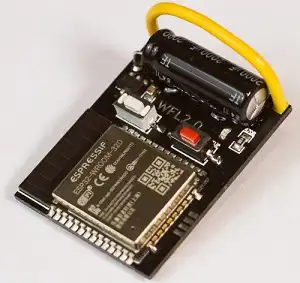 The consoles will need to be running firmware 1.9 and above. You can use the wifi logger to download data to your computer or bypass the need for the computer altogether. At the time of writing the logger can upload to Weatherlink.com (Free account only), Weather Underground using rapidfire, Met Office WOW, Weather Cloud, Windy.com, PWS, AWEKAS, CWOP and Globe. There are custom exports via FTP such as archive records in CSV format, Current data export, Realtime.txt/Json, MQTT in Json file format and HTTP again Json format.
The consoles will need to be running firmware 1.9 and above. You can use the wifi logger to download data to your computer or bypass the need for the computer altogether. At the time of writing the logger can upload to Weatherlink.com (Free account only), Weather Underground using rapidfire, Met Office WOW, Weather Cloud, Windy.com, PWS, AWEKAS, CWOP and Globe. There are custom exports via FTP such as archive records in CSV format, Current data export, Realtime.txt/Json, MQTT in Json file format and HTTP again Json format.
Installation of the WiFiLogger V2.
To Install the logger you need to remove the power from the console and the batteries so they will be some downtime. You'll need either a phone or a laptop to configure the device.
 If you have a laptop this would be best. Remove the back plate of the console and insert the wifi logger. You can see the logger installed on the vantage vue console on the right. Re-install the batteries and if you wish the power as well although for ease of set up I would just use the batteries for now. Don't put the console cover back on yet. The logger should start up in setup mode. You find online instructions here.
If you have a laptop this would be best. Remove the back plate of the console and insert the wifi logger. You can see the logger installed on the vantage vue console on the right. Re-install the batteries and if you wish the power as well although for ease of set up I would just use the batteries for now. Don't put the console cover back on yet. The logger should start up in setup mode. You find online instructions here.
You should see the logger listed under available under available wifi access points. If it doesn't appear you may need to reset it which is why I said leave the back panel off. Once setup you'll need to do one extra step which isn't in the manual this under system and restart and set the stay alive option. I also did the reboot option at midnight. I discovered the wifi logger had a habit of dropping of the network and not reconnecting. This option fixes the issue. Once happy everything is working reconnect the power and you should be good to go. If you're using software on the pc to record the weather you'll need to set this up which is fairly simple to do. If you're using more than one device the only gotcha is the port number which you'll need change from default for the second device.
Day to day running of the WiFiLogger V2.
The only issues I had was the wifi loggers failing to reconnect if they lost connection to my wifi router. Setting the stay alive option fixed that and they had no issues reconnecting even when I changed my access point. I did try uploading to weather underground but the unit became unresponsive so I left this option to software on the pc. It could have been that the upload was set to frequently or simply just too far away from my AP. The only other issue is with the weather display software which doesn't always download on restart. Cancelling and then restarting Weather Display fixes the issue. I haven't reported this yet but will get around to it. My other software Weatherlink has no issues so it could be a bug in weather display. I noticed today that units failed to reflect the end of British summer time even though the settings were correct. As off 05/05/2023 I've updated to the latest firmware. However no mention in regards to the British Summertime bug in release notes. The support team however says the fix has been implemented which I'm testing on one unit.
The work around for the British summertime bug is to disable ntp and let the consoles handle this themselves. However it's a bit of a pain if the clocks drift which they tend to do on Davis consoles some worse than others. So you'll need to manually check the time and date which you then can update via the wifi loggers web page or directly via the console and setup.
To upgrade the firmware you can either download the software and install it locally or let the wifi logger download it directly. I would download the firmware locally first then upload. I didn't have any issues upgrading the firmware.
Overall thoughts on the WiFi Logger.
Overall the logger isn't a bad piece of kit. Much cheaper than products from Meteobridge and cheaper than the Davis Weatherlink Datalogger which is usb and therefore needs to be close to the computer. I'm not sure how good the uploads are to other web sites as I haven't really tried them for any period of time. I've got two of the devices and one was a little stubborn to configure and had to be reset plus my Pixel phone refused to see it despite being in the same room while the laptop next to the phone saw it without an issue. The other just simply configured without any fuss.
| WiFiLogger V2 Overall Ratings | |
|---|---|
| Pros | Cons |
| Easy to install into VP2, Vue consoles | WifFI setup can be a little temperamental |
| Easy to configure once connected | Possible issue when uploading to third party web sites. |
| Cheaper than the alternatives | Davis may not honour Warranty if the console fails |
| Plenty of third party website uploads offered | Issue with British summer time and the clocks not updating still outstanding. |
| Support quick to respond | |
Davis Web Site and Suppliers for Davis equipment
Full information and specifications can be found at WiFiLoggers webite, https://wifilogger.net/ , A good place to buy one is from Prodata Weather Systems https://www.weatherstations.co.uk , CumulusmX support for network configuration CumulusMx forums Weather Display Forums https://www.weather-watch.com/smf/